Layout Builder
Safe Computing
Resources

Apply »
Summer Session Application for non-degree-seeking students
Summer FAQ »
Covering the most common questions asked about VLGS Summer Session
Safe computing means using the tools available to keep your data and the VLS network free from viruses and unavailable to hackers.
Here are some basic rules for safe computing, both for PC and Mac users:
1. Keep all software up to date. We suggest automatic updates.
2. Use an antivirus program and schedule regular scans.
3. Use a firewall.
4. Block popups in you browser.
5. Use anti-spyware programs.
6. Use a spam-blocking utility.
7. Use secure passwords, and keep them secure. Your computer should be password-protected, especially if it is a laptop.
8. Clear your private data from your browser regularly.
9. Avoid storing sensitive information, like passwords. (Google desktop can cache your secure login information be careful when you choose your settings.)
10. Back up your data regularly to an external device.
11. Check the authenticity of a website's secure certificate before conducting an online transaction.
12. Think before you click - email and web applications are common sources of viruses and other malware!
If you need assistance with any of the above, please review the documents available here on the Technology website, and if you still have questions, come see us!