Accessing Your Voicemail from Off Campus, or Someone Else's Phone
from off campus:- dial 1.802.831.1099
- enter your extension while the attendant says "welcome to the message center"
- when your mailbox greeting starts, press * (star, once)
- enter your passcode to access your voicemail messages
from a campus phone that is not your own:- dial 2050
- when the attendant comes on the line, press
* (star, once)
- you will be prompted to enter your extension
- after entering your extension, press
* (star, once)
blank - programmable
blank - programmable
blank - programmable
blank - programmable
blank - programmable
blank - programmable
blank - programmable
blank - programmable
VLS Campus Security
Bethel Police and Fire
incoming calls
incoming calls
Emergency Hot Keys
Please be aware that there are two emergency pre-set numbers on your hot key buttons. Bethel barracks for police & fire and VLS security are pre-programmed into your phones. These buttons, from the bottom, are numbers 3 and 4 as per below.
To dial 911 you do not need to dial 9 for an outside line.
In the near future you will receive a new insert for your phone with the bottom four lines identified. Until you receive the new insert, you may want to write this information on your insert. To remove the insert, feel for an indent at the bottom of the plastic cover and pull the paper down from behind plastic.